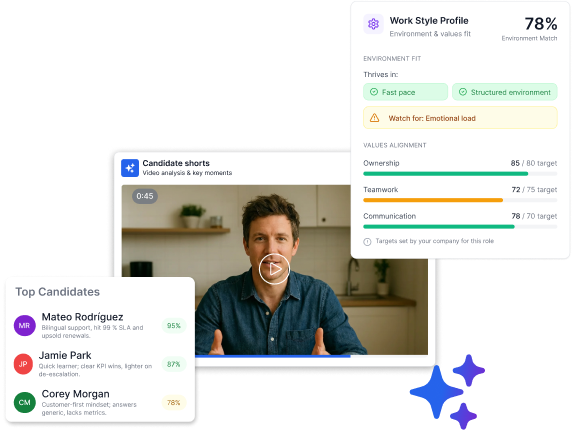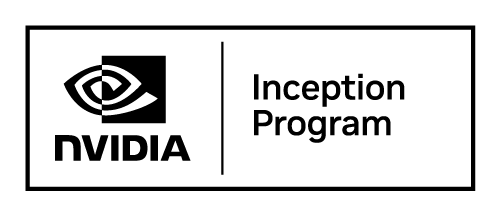As hiring teams race to fill roles faster, with fewer resources and more pressure, one-way video interview software has exploded in popularity. Tools like myInterview promise an easier, more human-first way to screen at scale. But as with any tool, the experience depends on who’s using it, how it’s configured, and what trade-offs you're willing to make.
At Truffle, we work with small, high-volume hiring teams. Think franchise owners, shift managers, and ops leads drowning in resumes and no-shows. We looked into myInterview to see how well it serves this group, and how it compares to platforms like ours built for fast, AI video interviews.
Here’s what we found.
What is myInterview?
myInterview is a cloud-based video interviewing platform that focuses on asynchronous (one-way) interviews. It lets you send candidates a set of pre-recorded or text-based questions, then review their responses on your own time.
The company positions itself as accessible and friendly, with a playful brand and approachable pricing. It claims over 3 million interviews completed globally and has recognizable customers in the U.S. like Chick-fil-A and Six Flags.
myInterview pricing and plan structure
Here’s how the pricing breaks down:
- Starter – Free: 1 job, 2 users, 10 one-way interviews/month
- Growth – $59/month: 2 jobs, 5 users, 30 interviews/month
- Team – $199/month: 5 jobs, 5 users, 100 one-way + 10 live interviews
- Performance – $349/month: 20 jobs, 500 one-way + 30 live interviews
- Enterprise – Custom pricing
All paid plans are billed monthly (with a discount for annual billing), and there’s no credit card required to start. That said, the most helpful features—bulk invites, white-label branding, AI insights—only kick in at the higher tiers. For teams hiring more than 30 candidates a month, you’ll likely hit the ceiling fast.
What myInterview gets right
From reading reviews on Reddit, G2 Crowd and Capterra, here's what myInterview customers like.
1. The candidate experience is strong.
Candidates can record on their own schedule, re-record if they flub an answer, and interact with a friendly, mobile-optimized interface. Completion rates reportedly hover around 91%, which is high by industry standards.
You can also brand the experience with your company’s logo, intro videos, and custom questions—even on the free plan (co-branded with myInterview). The option to send SMS invites also helps drive completions.
2. It’s easy for teams to collaborate.
Hiring managers don’t need logins to view interviews. Just share a secure link and they can comment, rate, or give a thumbs-up without extra setup. This is especially useful for time-crunched operators who want to weigh in quickly.
3. It plays nicely with your ATS.
myInterview integrates with popular applicant tracking systems like Greenhouse, Workable, Pinpoint, and JobAdder. You can also use Zapier or the public API to set up automated workflows—e.g., invite every new applicant to a video screen.
4. Support is there when you need it.
Live chat is available 24/7, even on the free tier. U.S.-based users report quick, friendly responses. That’s a notable strength compared to other platforms that hide support behind paywalls.
Where it falls short
Here's what reviews tell us myInterview customers don't like.
1. AI features are surface-level.
While myInterview does offer automated candidate shortlisting and some phrase analysis (via its "Taira" AI), it stops short of offering full explanations. Recruiters see scores or flags but not summaries or context. You still have to watch most of the video to know what’s going on.
2. No knockout logic.
There’s no way to filter out obviously unqualified candidates up front. If you ask “Do you have a valid driver’s license?” and someone says “no,” there’s no automation to disqualify or route them accordingly. Truffle, by contrast, includes qualification questions by default.
3. Limited advanced assessments.
myInterview is strictly a video Q&A tool. There are no coding challenges, game-based assessments, or structured evaluations within the platform. You can integrate with other tools for this, but it’s not built-in.
4. Feature gating starts early.
Many teams will start with the $59 plan, only to find that key capabilities—bulk invites, live interviews, analytics dashboards—require a jump to $199+. There's no option for unlimited interviews except via enterprise pricing, and candidates per job are capped on each tier.
7 ways to get more out of myInterview
If you do choose to use myInterview, here are a few tips to help stretch its value:
- Customize your landing page – Even on the free plan, you can add your logo and welcome text.
- Add an intro video – Put a face to the name and help candidates relax.
- Use SMS invites – Faster and more effective than email alone.
- Keep time limits short – 30–60 seconds per answer makes reviews quicker.
- Enable re-recording – Candidates appreciate a second chance.
- Export transcripts – Available on higher plans; good for audit/compliance.
- Watch at 1.5× speed – The fastest way to screen more candidates.

Truffle is a popular myInterview alternative
Both Truffle and myInterview eliminate the coordination chaos of phone screen scheduling. However, their approaches—and target audiences—diverge considerably.
Here's where Truffle delivers distinct advantages:
- AI candidate summaries with actionable insights – Manager-ready evaluations for each response that help small recruiting teams make confident hiring decisions.
- Structured qualification filtering – Automatically screen out candidates who lack essential requirements before they reach your review queue.
- Comprehensive AI evaluation – Every candidate response receives full analysis to help you efficiently build ranked shortlists.
- Designed for lean business budgets – Transparent pricing at $99-129/month with high-volume capacity and complete automation features included across all plans.
In essence: Truffle enables resource-constrained teams to accelerate their hiring process without compromising quality. myInterview provides a softer introduction to asynchronous video screening, but lacks the robust capabilities needed for teams managing hundreds of weekly applications.
So which asynchronous interview tool makes sense for your team?
If you're a solo HR professional managing a few dozen monthly screenings, myInterview could serve your purposes adequately. You'll access a streamlined interface, basic AI assistance, and straightforward team collaboration without complex budget justifications.
However, if you're:
- Overwhelmed by Easy Apply application floods
- Managing recruitment across multiple business locations, roles, or teams
- Exhausted from reviewing dozens of video responses to identify a handful of qualified candidates
...Truffle is purpose-built for your challenges.
The platform transforms hiring guesswork into structured match analysis, replaces time-consuming manual review with efficient workflows, and delivers significant time savings while preserving human judgment in final decisions.
Final thoughts on myInterview
Video interviewing software isn’t new, but how we use it is changing fast. In 2026, the real differentiator won’t be whether your tool supports one-way interviews; it’ll be how intelligently it helps you decide who to move forward.
Truffle’s thesis is simple: Less screening. More signal.
If that resonates, we’d love to show you what smarter screening looks like.