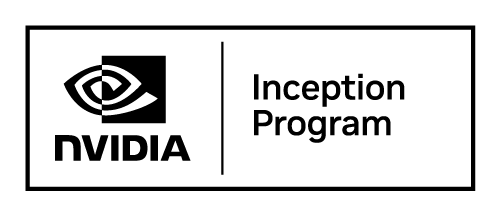If you're looking to hire new employees, posting a job on Indeed's recruiting software for small businesses is one of the most effective ways to reach qualified candidates.
As one of the world’s largest job boards, Indeed offers tools that make it easy for businesses of all sizes to find the right talent.
In this guide, we’ll walk you through the process of how to post a job on Indeed, including costs, tips, and options for posting jobs for free.
Why post a job on Indeed?
Indeed is one of the most popular hiring platforms for businesses worldwide. Their database consists of 200 million resumes and 25 million jobs worldwide. It provides access to a vast talent pool, and its easy-to-use interface allows employers to create job postings, manage applications, and communicate with candidates all in one place. You can even use Indeed's employer resume search to source top candidates proactively.
Additionally, Indeed offers free and paid job posting options, making it flexible for businesses of all sizes. Whether you're a small startup or an established company, Indeed can help you attract the right candidates quickly. If you're not so sure if it's a fit for you, you can also check out our Indeed alternatives.
How to post a job on Indeed: Step-by-step instructions
Follow these simple steps to learn how to post a job on Indeed:
1. Create an employer account
To post a job on Indeed, the first thing you need to do is create an employer account:
- Visit Indeed's Employer page and click on the “Post a job” button.
- If you’re new to Indeed, you’ll need to sign up for a free employer account using your email address. You’ll be prompted to provide basic information about your company, such as your company name and location.
- If you already have an account, simply log in to continue.

2. Enter job details
Once your account is set up, you can begin creating your Indeed job ad:
- Job Title: Use a clear and specific job title (e.g., “Restaurant Crew Member” or “Marketing Coordinator”).
- Location: Add the job location or specify if it’s a remote position.
- Job Type: Select the employment type (e.g., full-time, part-time, contract).
- Job Description: Write a detailed job description that outlines key responsibilities, qualifications, and any additional perks or benefits. Be specific about what you expect from candidates.
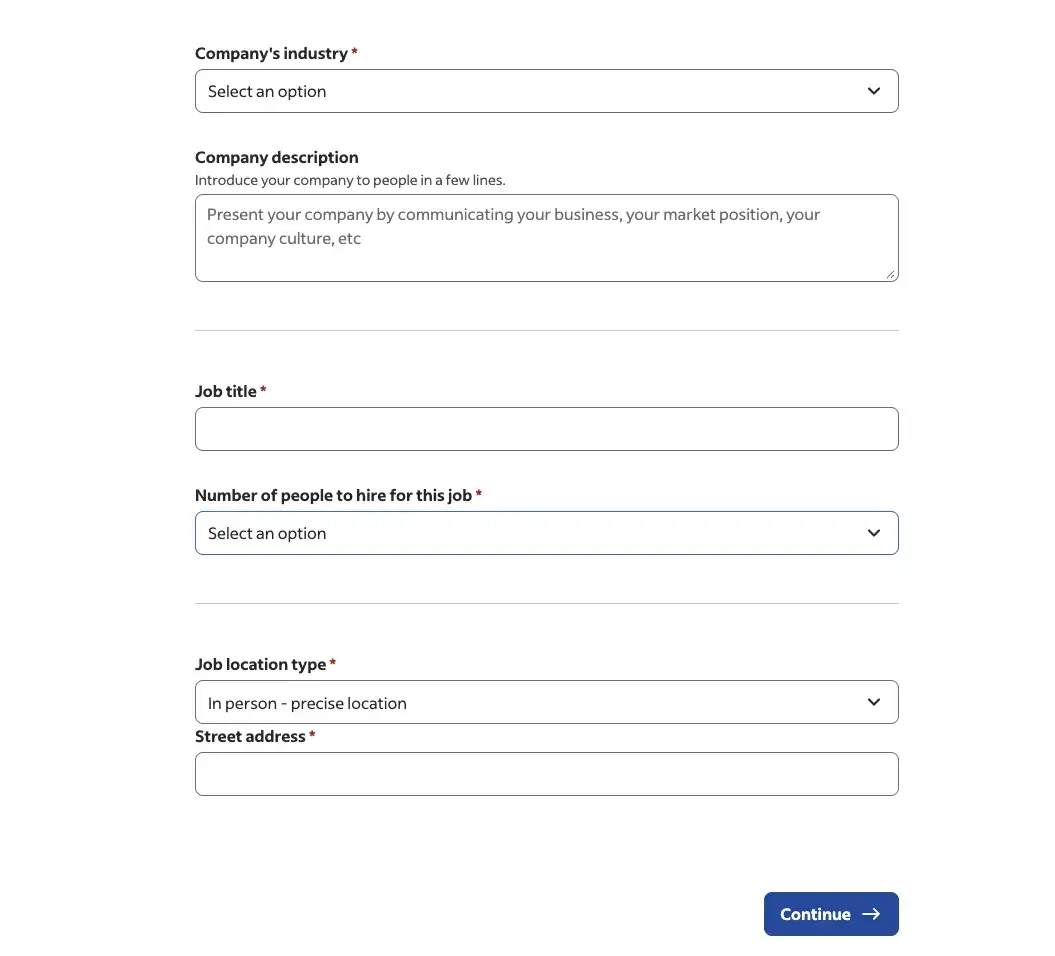
3. Customize the application process
Indeed allows you to choose how candidates apply to your job posting. You can either:
- Use Indeed’s platform for managing applications directly.
- Redirect candidates to your own website or applicant tracking system (ATS) to apply.
Additionally, you can include pre-screening questions to help filter candidates based on specific criteria, such as education level or years of experience.
4. Set your budget (optional)
You have two options when it comes to posting your job on Indeed:
- Free Job Posting: You can post a job for free on Indeed. However, unpaid postings may not appear as prominently in search results.
- Sponsored Job Posting: To increase the visibility of your job ad, you can choose to sponsor it. Sponsored job posts appear at the top of relevant search results and are more likely to attract qualified applicants quickly.
If you opt to sponsor your job post, you can set a budget for how much you want to spend per day or per click. Indeed uses a pay-per-click (PPC) model, which means you’ll only be charged when someone clicks on your job post.
5. Publish your job posting
After entering all the necessary details and setting your budget, you can preview your job ad. Once you're happy with it, click “Publish” to make your job post live on Indeed.
How much does it cost to post a job on Indeed?
A common question among employers is, “How much does it cost to post a job on Indeed?”
- Free Job Posting: Posting a job for free allows you to reach candidates at no cost. However, free listings may not get as many views as sponsored jobs, especially if there’s a lot of competition in your industry or area.
- Sponsored Job Posting: If you choose to sponsor your job, you can set a daily budget or a total budget. The cost typically ranges from $5 to $15 per day, depending on how competitive your industry is and how many clicks you want to generate. Keep in mind that Indeed operates on a PPC model, meaning you only pay when a job seeker clicks on your job ad.
According to Forbes, sponsored job postings have greater visibility, and businesses that invest in them are more likely to find qualified candidates faster. The cost of sponsorship is flexible, so you can adjust your budget based on your hiring needs.
How to post a job on Indeed for free
If you're working with a tight budget, you may be wondering how to post a job on Indeed for free. While free postings are an option, they often receive less visibility than sponsored listings.
To post a job for free:
- Follow the steps above to create an account and enter your job details.
- When prompted to sponsor the job, simply skip that step.
- Your job will be posted on Indeed’s free job board, where it will remain visible, although likely lower in search rankings.
Free job postings are a great option for businesses looking to fill entry-level roles or for those with a flexible timeline for hiring. However, if you’re looking to fill a position quickly or need highly specialized candidates, sponsoring the job may offer a better return on investment.
Tips for writing an effective job posting on Indeed
Whether you’re posting a job for free or sponsoring it, here are some tips to help your job listing stand out:
- Be clear and specific: Use concise language that clearly outlines the role, responsibilities, and qualifications. Vague job descriptions can lead to unqualified candidates applying.
- Use relevant keywords: Including industry-specific keywords will help your job post appear in relevant search results. For example, if you’re hiring for a restaurant, include keywords like “restaurant server” or “kitchen staff.”
- Highlight perks and benefits: To attract top talent, mention any benefits you offer, such as healthcare, paid time off, or flexible work arrangements. Candidates often look for more than just a salary.
- Include screening questions: Adding questions related to skills, experience, or certifications can help you identify the best candidates early on.
Frequently asked questions about posting a job on Indeed
1. How do I post a job on Indeed?
To post a job on Indeed, create an employer account, enter job details, customize the application process, and choose whether to sponsor the job or post it for free.
2. How much does it cost to post a job on Indeed?
Posting a job for free costs nothing, but sponsored posts typically range from $5 to $15 per day, depending on your industry and hiring needs.
3. Can I post a job on Indeed for free?
Yes, you can post a job for free on Indeed. However, free job posts tend to receive less visibility compared to sponsored listings.
4. How do I sponsor a job on Indeed?
When creating your job post, you’ll have the option to sponsor it. Set your budget, and Indeed will promote your job based on pay-per-click, meaning you only pay when someone clicks on your job listing.
5. Is there a limit to how many jobs I can post on Indeed?
There is no limit to how many free jobs you can post. However, free postings may not receive as much visibility, so sponsoring posts for critical roles can improve your hiring results.
Conclusion
Learning how to post a job on Indeed is straightforward, but making the most of your job posting is key to finding the right candidates quickly.
Whether you choose to post a job for free or sponsor it for increased visibility, Indeed offers the flexibility and reach needed to connect with qualified talent. By following these steps and tips, you can improve your hiring process and ensure your job ad stands out in a competitive job market.