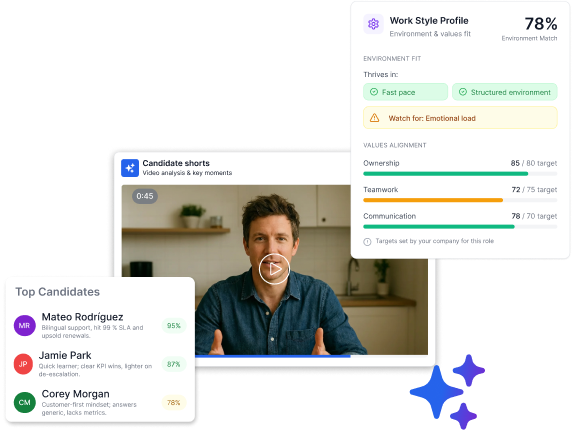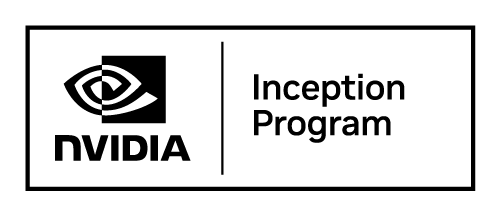Phone tag. Email tennis. Calendar ping-pong. Scheduling interviews doesn’t have to be any of that. The right interview scheduling software removes back-and-forth, reduces no-shows, and gives candidates a smoother experience. Here are the top options for 2026 and how to choose the right onefor your team.
How to choose the best interview scheduling tool
To select the best solution for your company, take these steps:
Top 8 interview scheduling software
1. Calendly (free + paid)
Type: Freemium
Best for: Small to medium-sized businesses
Calendly is the go-to tool for simplifying interview scheduling. It integrates effortlessly with Google, Outlook, and iCloud calendars, so you never have to worry about double-booking again.
With customizable booking pages, candidates can pick a time that works for both sides, and automated reminders ensure no one forgets their appointment. It’s easy to set up, looks professional, and works great whether you’re scheduling solo or with a team.
Why it’s awesome:
- Calendar integration that prevents scheduling conflicts.
- Customizable pages to reflect your brand.
- Automated reminders to reduce no-shows.
Where it might fall short:
Calendly’s free plan has limited event types and no ATS integration, so larger teams or those needing deep integrations might find it lacking. If your workflow is complex, you might need something more robust.

2. Recruitee (paid)
Type: Paid
Best for: Mid-sized to large companies
Recruitee is a powerful tool for companies that need more than just scheduling. It integrates directly with your ATS, allowing candidates to self-schedule interviews while also providing features like interview scorecards and templated interview schedules for a more structured evaluation process.
It’s designed to streamline the entire hiring workflow, making it a solid choice for larger teams with complex hiring needs.
Why it’s awesome:
- ATS integration that keeps everything in one place.
- Candidate self-scheduling to reduce back-and-forth emails.
- Interview scorecards to ensure consistent evaluations.
Where it might fall short:
Recruitee is a paid tool, which might not be ideal for small businesses or startups on a tight budget. Additionally, its range of features may feel overwhelming if you're only looking for basic scheduling options.

3. Google Calendar (free)
Type: Free
Best for: Small businesses and startups
Google Calendar is a simple yet effective tool for scheduling interviews, especially if you’re already using other Google services.
It’s free, easy to set up, and integrates seamlessly with Gmail when you send your request for availability email, making it a no-brainer for small teams who need basic scheduling capabilities without the extra frills.
Why it’s awesome:
- Completely free and accessible to anyone with a Google account.
- Easy integration with Gmail and other Google services.
- Widely accessible across devices and platforms.
Where it might fall short:
Google Calendar lacks advanced features like candidate self-scheduling or ATS integration. It’s best for businesses with simple scheduling needs but may not provide the level of automation or sophistication that larger companies require.
4. Doodle (free + paid)
Type: Freemium
Best for: Teams and individuals
Doodle is designed to make group scheduling easier, especially when coordinating interviews with multiple people. With its poll-based approach, you can propose several time slots, and everyone involved can select what works best for them.
It’s a simple yet effective tool that helps avoid endless email chains, making it perfect for small teams or individuals managing multiple stakeholders in the interview process.
Why it’s awesome:
- Poll-based scheduling: Easily find a time that works for everyone by letting participants vote on their availability.
- Calendar integration: Syncs with Google, Outlook, and iCloud calendars to keep your schedule in one place.
- Customizable booking page: Personalize the booking experience with branding and specific time slots.
- No sign-up required for participants: Unlike other scheduling tools, participants don’t need an account to vote on availability, making it super convenient for external candidates.
Where it might fall short:
Doodle’s free plan offers limited features, and for more advanced options like removing ads or setting up automatic reminders, you’ll need a paid plan.
Additionally, while Doodle is excellent for group scheduling, it lacks deeper integration with ATS platforms or interview management features, which larger companies might need. It’s best suited for small teams or individual recruiters managing a lighter interview load.
5. HireVue (paid)
Type: Paid
Best for: Enterprise-level companies
HireVue is a comprehensive platform designed for large organizations, offering automated scheduling, video interviews, and built-in candidate assessments. It’s an all-in-one solution that handles every stage of the interview process, from scheduling to evaluation, streamlining the workflow for teams managing a high volume of candidates.
Why it’s awesome:
- Automated scheduling: Helps recruiters save time by handling all the back-and-forth.
- Video interviewing: Supports both live and on-demand interviews, allowing flexibility for candidates and interviewers alike.
- Advanced assessment tools: Offers built-in scoring to help teams evaluate candidates consistently and fairly.
Where it might fall short:
HireVue can feel impersonal and overly complex for many candidates, especially those unfamiliar with video-based interviews or working with a large system.
The pricing can be a significant barrier for smaller companies, and its feature-heavy design may be overkill for organizations that don’t need such a sophisticated platform.
Additionally, some users report that the system can feel a bit rigid, which might hinder a more human and engaging interview experience. If your goal is to build strong relationships with candidates, HireVue may come across as too automated and detached.

6. Appointlet (free + paid)
Type: Freemium
Best for: Small to medium-sized businesses
Appointlet is a user-friendly scheduling tool designed to simplify the interview booking process. It allows businesses to create customizable booking forms, handle appointments across multiple time zones, and integrate with popular tools like Zoom and Google Calendar.
It’s ideal for smaller teams looking for an affordable solution to manage interviews without the complexity of more advanced software.
Why it’s awesome:
- Customizable booking forms: Tailor your booking page to suit your company’s needs and branding.
- Multiple time zone support: Automatically adjusts for time zones, making it easier to schedule with remote candidates.
- Integration with popular tools: Works seamlessly with apps like Zoom, Google Calendar, and Outlook, streamlining the entire scheduling process.
Where it might fall short:
Appointlet’s free plan covers the basics, but as soon as you need features like payment integration or advanced customization, you’ll need to upgrade.
For larger teams or businesses handling high-volume scheduling, Appointlet may lack the advanced automation or ATS integration that other tools provide.
It’s a solid choice for straightforward scheduling, but it doesn’t offer the depth or complexity that growing organizations may require for a more robust hiring workflow.
7. TimeTap (free + paid)
Type: Freemium
Best for: Service-based businesses
TimeTap is a versatile scheduling tool designed for businesses that handle appointments, including interviews. It offers a customizable online calendar, booking rules, and reporting tools to help manage your scheduling efficiently. Its flexibility makes it ideal for service-based industries that need a robust system for managing high volumes of bookings.
Why it’s awesome:
- Customizable booking rules: You control when and how candidates can book, tailoring the system to your needs.
- Online calendar: Allows candidates to view your availability and schedule interviews at their convenience.
- Reporting tools: Offers detailed reports on your bookings, helping you track interview volume and performance.
Where it might fall short:
While TimeTap offers great flexibility, its user interface can feel a bit clunky, especially for first-time users. The free version is limited, and many of the more useful features, such as advanced reporting and branding options, are locked behind the paid plans.
TimeTap is powerful for those who can manage its learning curve, but it might be overkill for smaller teams or those with simpler scheduling needs.
8. x.ai (paid)
Type: Paid
Best for: Businesses of all sizes
x.ai is an AI-powered scheduling assistant that helps automate the process of setting up interviews. By using natural language processing, it interacts with candidates via email to find the best time for everyone involved. It’s ideal for companies looking to reduce the manual effort involved in scheduling interviews and want an intelligent, hands-off solution.
Why it’s awesome:
- AI-powered assistant: Automates scheduling by handling all communication with candidates, making the process effortless.
- Natural language processing: Understands and interprets simple email instructions, making it feel more human and intuitive.
- Integration with popular calendars: Syncs seamlessly with Google, Outlook, and iCloud, ensuring you never miss an appointment.
Where it might fall short:
x.ai is great in theory, but it lacks the personal touch many companies value in their candidate interactions.
While it can handle scheduling efficiently, the AI-driven communication can feel robotic and impersonal, which might detract from the overall candidate experience.
Additionally, as a paid service, it might not offer enough value for smaller teams who can manage their scheduling manually or with simpler tools.
Interview scheduling tool features
When evaluating interview scheduling software and recruiting automation software, consider the following key features to ensure you’re making the right choice:
- Calendar integration
- Automated reminders
- Self-scheduling for candidates
- Multiple time zone support
- Customizable booking pages
- Integration with ATS and other HR tools
- Reporting and analytics
- Mobile accessibility
- Video interviewing capabilities
- GDPR compliance
Benefits of automated interview scheduling
Automating your interview scheduling process can lead to several benefits for your team:
- Time savings for recruiters and hiring managers
- Reduced errors and scheduling conflicts
- Improved candidate experience
- Faster time-to-hire
- Better organization and tracking of interviews
- Increased efficiency in your hiring process
- Enhanced employer brand through a modern, seamless experience
Conclusion on the best interview scheduling tools
A solid interview scheduling tool can save you a ton of time, but what if you could skip the scheduling altogether? Automated interviews let candidates record responses on their own time, so you’re not stuck playing calendar Tetris.
Instead of scrambling to find interview slots, your team gets to review candidates when it actually fits into your day. No wasted time, no unnecessary meetings. Plus, AI can help surface top candidates quicker, so you’re not drowning in resumes or making gut-feel decisions.