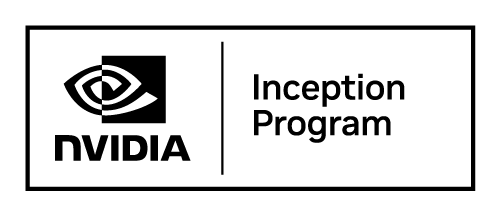Before we dive in, let’s define what a resume screening checklist actually is. Think of it as a structured triage tool: a short, repeatable list of must‑have criteria, nice‑to‑haves, and red flags that lets you process resumes in seconds without bias. When every recruiter on the team follows the same checklist, hiring becomes faster, fairer, and easier to measure.
A quick reference resume screening checklist
Use the following headings as your on‑screen guide while reviewing each application.
Required qualifications
[ ] Years of experience
[ ] Specific skills or tools
[ ] Certifications or licenses
[ ] Education level
[ ] Work authorisation / relocation
Performance signals
[ ] Career progression
[ ] Quantifiable achievements
[ ] Meaningful industry keywords
[ ] Experience in similar environments
Red flags
[ ] Frequent job changes
[ ] Unexplained employment gaps
[ ] Overuse of jargon
[ ] Typos or grammatical errors
[ ] Confusing or inconsistent formatting
What makes resume screening so challenging?
If you are screening resumes, you are not leisurely evaluating talent. You are triaging. You are sorting through a stack of job hopefuls, trying to quickly eliminate the poor fits and surface the most promising ones.
Resume screening may seem simple on the surface. In reality, it is one of the easiest steps in the hiring process to get wrong. That is because there is so much noise and so little time. A well‑written resume can mask weak experience, while an excellent candidate may be ruled out due to formatting, phrasing, or a missing keyword.
Whether you are screening ten resumes or ten thousand, this framework will help you work faster, stay objective, and focus only on what matters most.
Start with alignment and a clear mindset
In high-volume roles, you might only spend eight to ten seconds reviewing each resume. That is not an exaggeration. But those few seconds are enough if you know exactly what you are looking for.
Before you look at a single resume, calibrate with the hiring manager. In 15 minutes or less, confirm:
- Non‑negotiable requirements
- Nice‑to‑have qualities
- Clear deal‑breakers
“You are trying to rule in the right ones and rule out the wrong ones. One red flag early on might as well be a hundred.” — Pete Newsome
Without alignment, you’ll waste time second-guessing or screening for outdated criteria. And without clarity, bias can creep in.

Apply the checklist consistently
Use this checklist during every resume review. It keeps decisions structured and evidence-based.
Required qualifications
- Years of experience—does the candidate meet the minimum?
- Specific tools or platforms—HubSpot, Figma, QuickBooks, AWS
- Certifications—CPA, RN, PHR
- Education—only if critical for the role
- Work authorisation—are they eligible and willing to relocate if needed?
Performance signals to look for
- Career progression—moving from junior to senior roles
- Quantifiable results—“boosted retention by 22%” or “cut costs by 18%”
- Industry language used meaningfully—real fluency, not keyword stuffing
- Similar work environments—size, pace, industry, team structure
Potential red flags to investigate
- Frequent short stints (< 18 months) without explanation
- Employment gaps lacking context
- Generic buzzwords—“hardworking go-getter”
- Sloppy writing or errors
- Formatting that obscures the candidate’s story
Treat red flags as signals to investigate, not automatic disqualifiers.
Use pre-screening questions to automate early filtering
Add 3–5 pre-screening questions in your application form to reduce manual screening.
Examples:
“How many years of experience do you have with [key tool]?”
“Are you open to 30% travel?”
“Do you hold a valid [certification]?”
“Are you legally authorised to work in [region]?”
The best ATS can score answers automatically, flagging high-quality candidates and quietly eliminating poor fits.
“I use screening questions as a gate. High score? Straight to the hiring manager. Low score? Out.” — Carly Sapp, Jobvite
Stack-rank, don’t filter too soon
Instead of hard-rejecting borderline resumes, use tiering:
- Tier 1 – excellent match, fast-track to interview
- Tier 2 – promising but not perfect, keep warm
- Tier 3 – clear mismatch, archive politely
This approach keeps your options open and avoids prematurely losing great candidates.
Resume screening vs. phone and video interviews
Each screening method has strengths. Use them in sequence:
Resume screening is your high-speed filter. Phone and video screening software adds context.
Reduce bias through structure
Even experienced recruiters carry unconscious bias. You can limit its impact by:
- Using the same checklist every time
- Hiding names and education in initial passes
- Focusing only on evidence—skills, results, relevant experience
“Bias creeps in when you don’t know what you’re looking for. Structure keeps you focused.” — Youbaldo Simenetti, InterviewIA
Close the loop with every applicant
Even rejections are part of your employer brand. Respect matters.
- Send timely, thoughtful rejection emails
- Never ghost applicants
- Invite strong near-misses to apply again
Set these steps to run automatically through your ATS.
FAQ: resume screening and checklists
What is a resume screening checklist?
A resume screening checklist is a structured list of criteria used to evaluate job applicants quickly and objectively. It typically includes must-have qualifications, performance signals, and red flags to investigate—helping recruiters filter resumes efficiently and fairly.
Why should you use a resume screening checklist?
Using a checklist ensures consistency, reduces bias, and helps hiring teams stay aligned on what matters most. It prevents subjective decision-making and speeds up high-volume resume reviews.
What should be included in a resume screening checklist?
A solid checklist includes required experience, skills, certifications, education, work authorization, signs of career growth, and potential red flags like frequent job changes or unexplained gaps.
How long should it take to screen a resume?
Experienced recruiters often spend 8–15 seconds on an initial resume scan. With a checklist in place, you can make faster, more accurate triage decisions.
Can resume screening be automated?
Yes, parts of the screening process can be automated using screening questions, ATS filters, and AI tools. But human review is still essential for context, nuance, and culture fit.
What’s the difference between resume screening and phone screening?
Resume screening is the first filter—fast and document-based. Phone screening is more conversational and used to assess communication, motivation, and deeper role alignment.
What are the most common resume screening mistakes?
The biggest mistakes include relying on gut instinct, skipping alignment with hiring managers, filtering too aggressively too early, and using inconsistent criteria.
How do you reduce bias in resume screening?
Use the same checklist for every candidate, blind certain fields like name or school when possible, and focus on evidence-based qualifications rather than assumptions.
Your printable resume screening checklist
Download the resume screening checklist as a one‑page PDF. Share it with your team, pin it next to your monitor, and use it to anchor your process.
Download the resume screening checklist PDF
Better resume screening, better hiring
Every strong hire starts with a disciplined screen. The best screeners aren’t guessing. They’re following a process. They know what matters. They move fast. And they stay fair.
Build your checklist. Refine it with your team. Think about utilizing candidate screening software. Stick to it. That’s how better hiring starts.